SQL-FULL JOIN
<< Previous - SQL RIGHT OUTER Join
What is FULL JOIN in SQL?
- Full JOIN is also called FULL OUTER JOIN. FULL JOIN is a combined result set of both left and right join.
- The SQL full join returns all the records from both tables.
- Below is a diagram to explain the FULL JOIN.
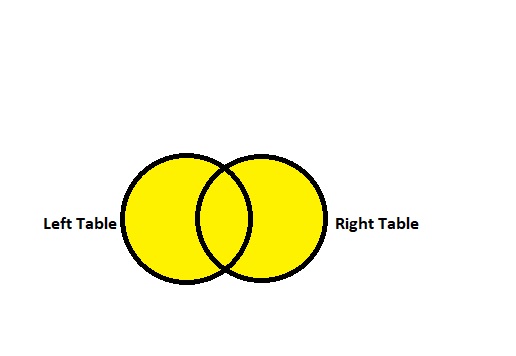
SQL FULL JOIN - Syntax
SELECT Table1.column-name1 Table1.column-name2 Table2.column-name 2......
FROM Table-name1
FULL JOIN Table-name2
ON Table1.column = Table2.column;
SQL FULL JOIN example
Consider the demo tables that are given below:
- Student_Personal Table:
+--------+---------+------+-----------+ | RollNo | Name | Age | City | +--------+---------+------+-----------+ | 1 | Aruna | 18 | Chennai | | 2 | Varun | 19 | Bangalore | | 3 | Ara | 19 | Kerala | | 4 | Markdin | 18 | Mumbai | | 5 | Kannan | 20 | Kerala | | 6 | Kanika | 18 | Chennai | | 7 | Jose | 19 | Kerala | | 10 | Sreeja | 20 | Bangalore | +--------+---------+------+-----------+ - Student_ID Table:
+--------+-------+---------+------+ | RollNo | ID_NO | Name | Dept | +--------+-------+---------+------+ | 1 | 101 | Arun | CSE | | 2 | 102 | Varun | IT | | 3 | 103 | Ara | ECE | | 4 | 104 | Markdin | ECE | | 5 | 105 | Kannan | IT | | 6 | 106 | Aruna | CSE | | 7 | 107 | Jose | ECE | | 8 | 108 | Jithu | CSE | | 9 | 109 | Sai | ECE | +--------+-------+---------+------+
Following is the FULL JOIN query statement used to join these two tables:
mysql> SELECT Student_Personal.Rollno,Student_Personal.Name,Student_ID.ID_NO,Student_ID.Dept
-> FROM Student_Personal
-> FULL JOIN Student_ID
-> ON student_Personal.RollNo = Student_ID.RollNo;
When you execute this above statement, you would get the following result-set
+--------+---------+-------+------+
| Rollno | Name | ID_NO | Dept |
+--------+---------+-------+------+
| 1 | Aruna | 101 | CSE |
| 2 | Varun | 102 | IT |
| 3 | Ara | 103 | ECE |
| 4 | Markdin | 104 | ECE |
| 5 | Kannan | 105 | IT |
| 6 | Kanika | 106 | CSE |
| 7 | Jose | 107 | ECE |
| 10 | Sreeja | Null | Null |
| NULL | NULL | 108 | CSE |
| NULL | NULL | 109 | ECE |
+--------+---------+-------+------+
10 rows in set (0.00 sec)
<< Previous - SQL RIGHT OUTER Join








 Krivalar Tutorials
Krivalar Tutorials 