Computer Memory Units are Bit, Nibble, Byte, KB, MB, GB, TB, PB, EB, ZB, YB, Bronto Bytes and GeopByte.
- Popular RAM sizes now is 4GB, 8GB, 8GB, 16GB and Hard disk sizes currently popular in the market is currently between 300GB to 1TB and external hard disk can be 1 TB, 2 TB, 4TB and 8TB.
- Sizes of RAM and Hard disk may increase from time to time due to technology advancements and people needs.
A computer usually has 32 or 64 bit register memory and 32KB or 64KB Cache memory
Table of Computer Memory
| Memory Unit | Description |
|---|---|
| Bit | Binary Digit 1 or 0 |
| Byte | 8 bits |
| KiloByte(KB) | 1024 Bytes |
| MegaByte(MB) | 1024 KB |
| GigaByte(GB) | 1024 MB |
| TeraByte(TB) | 1024 GB |
| PetaByte(PB) | 1024 TB |
| HexaByte or exaByte (EB) | 1024 PB |
| ZettaByte (ZB) | 1024 EB |
| YottaByte (YB) | 1024 ZB |
| BrontoByte | 1024 YB |
| GeopByte | 1024 Bronto Bytes |
GeopByte is the largest unit of Computer storage
Computer Memory Size Chart - All Computer Memory Sizes
Bit < Byte < KB < GB < TB
TB < PB < HB < ZB < YB
YB < BromtoByte < GeopByte
Primary Memory - Memory Sizes
| RAM | Processor Cache | Registers |
|---|---|---|
| Popular Sizes | ||
| 1GB to 16GB | 32KB or 64KB | 32 or 64 bit |
| Popular Speeds | ||
| 1333MHz, 3200MHz Fast | 2,4,6 or 8KiB L1 cache Faster | 2 to 3 times faster than Cache |
| Cost | ||
| Less costlier for its size | Costlier than RAM | Costliest compared to RAM and Cache |
How to Measure Computer Memory? - Computer Memory Size
Data is stored in computer memory. Amount of data stored stored in memory is dependent on its size.
The following terms define the memory units:
Bit
- Bit is a binary digit used to represent the data in the computer.
- A bit refers to one of the two possible values either 0's or 1's.
- Bit is the smallest measurement unit of a computer.
Nibble
A nibble is defined as a group of 4 bits.
Byte
A byte is a group of 8 bits referred to as the smallest unit of the computer memory.
Table of computer memory - Computer Memory Size Chart - All Computer Memory Sizes
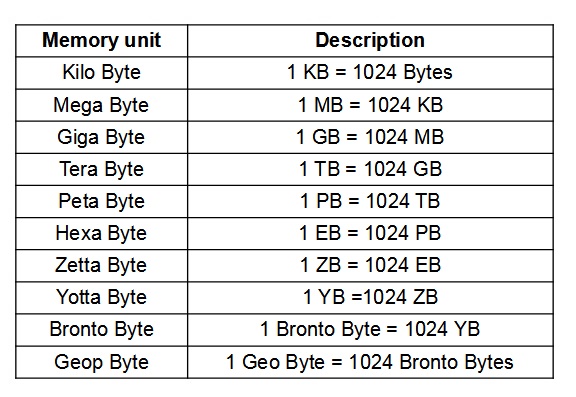
Word
A word is defined as a group of the fixed size of bits.
- Computer memory stores the data in the form of a word.
- The number of bits in a word is called word length or word size.
- Word length can vary from computer to computer.
- Common word length used in computers are 1, 8, 16, 32, and 64 bits.
- Modern computers use the word length of 32 bits or 64 bits.
Kilo Byte
A kilo byte consists of 1024 bytes. e.g 1 KB = 1024 Bytes.
Mega Byte
A mega byte consists of 1024 kilo bytes. e.g 1 MB = 1024 KB.
Giga Byte
A giga byte consists of 1024 mega bytes. e.g 1 GB = 1024 MB.
Tera Byte
A tera byte consists of 1024 giga bytes. e.g 1 TB = 1024 GB.
Non-volatile Memory
Secondary Non-volatile memory is a type of computer memory that stores and keeps the information even when the system is shutdown or switched off. Secondary Memory can hold a large volume of data. ROM (Read Only Memory), PROM, EPROM, etc are examples of the non-volatile memory.
Secondary Storage
Nowadays, 500GB, 1TB or even 2TB internal hard disk or 500GB SSD are becoming more popular. External hard drives of 1TB is more used for data backup. 8GB to 64GB USB flash drive is used to carry Data much easier






